CNC CUTTING SOFTWARE
Simplified
Creating and cutting CNC toolpaths can be complex. Ibex CNC software streamlines creating and adjusting toolpaths so that you aren’t getting lost in parameter lists and constantly starting over.
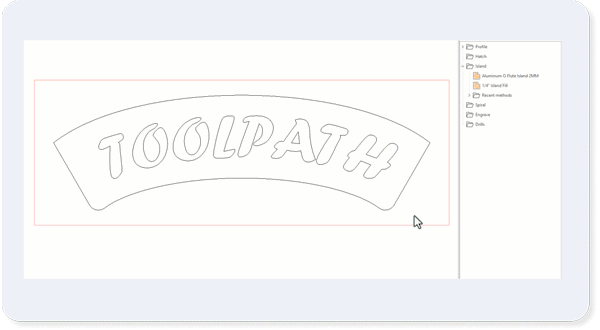

The Right Strategy for the Job
- Hatch, Island or Spiral - Choose the fill that fits your geometry
- Helical Profiles - Spiral into the material instead of taking separate passes
- Drill Strategies - Support for machines with drill commands
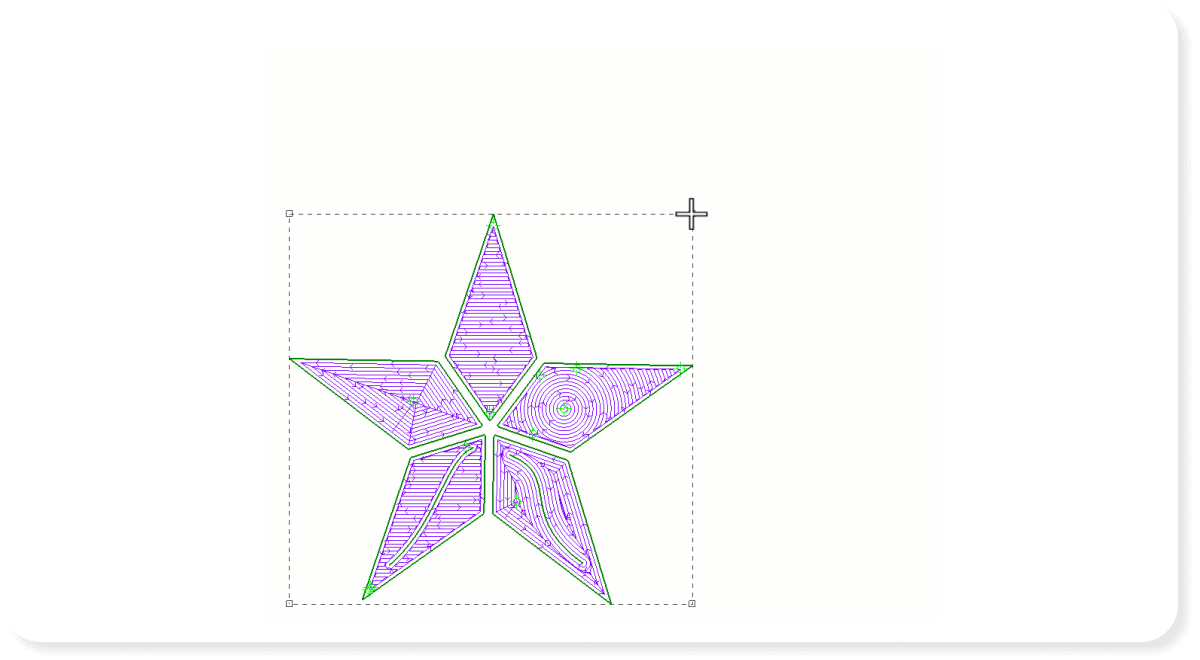
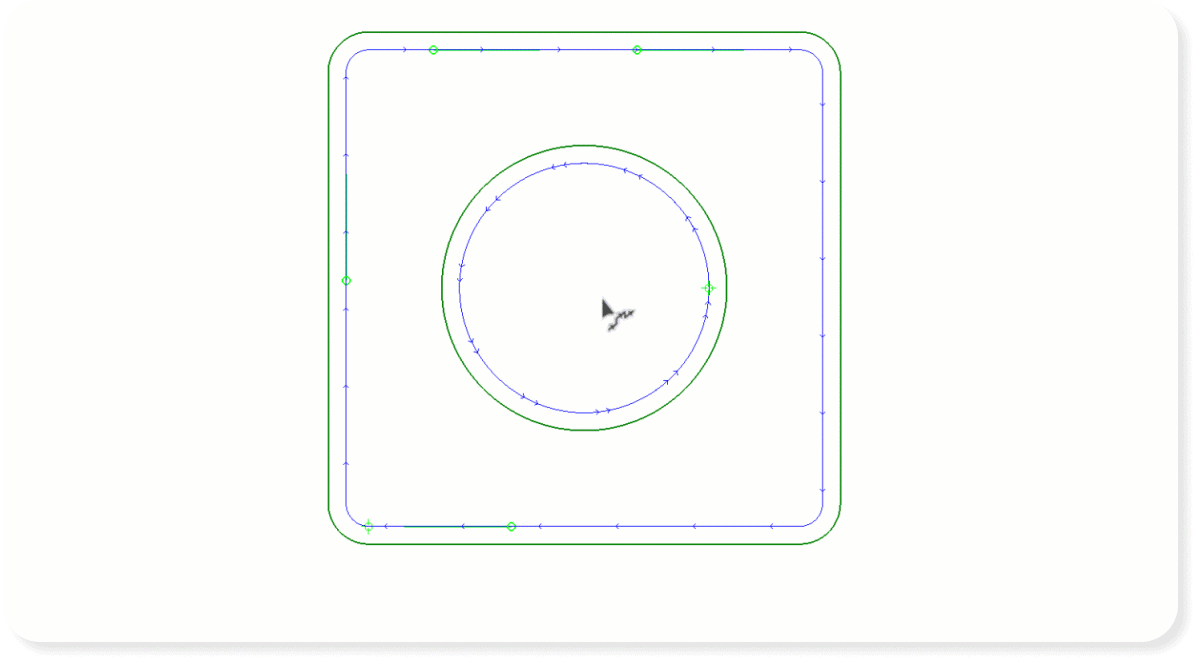
Easy to Understand CNC CUTTING
- Get a new perspective – View toolpaths from the top for an accurate cut preview or tilt the display to check pass depths and bridge placements
- Bridge Editing – Click, drag, and reposition bridges and entry/exit paths with ease—no digging through menus
- Toolpath Preview – Instantly toggle a filled path view to catch unmachined areas. Color-coded overlays make it easy to distinguish different passes
Dynamic Toolpaths
- Edit on the fly – Move, scale, or rotate toolpaths, and Ibex recalculates everything for you
- No do-overs – Make changes directly to existing toolpaths without starting from scratch
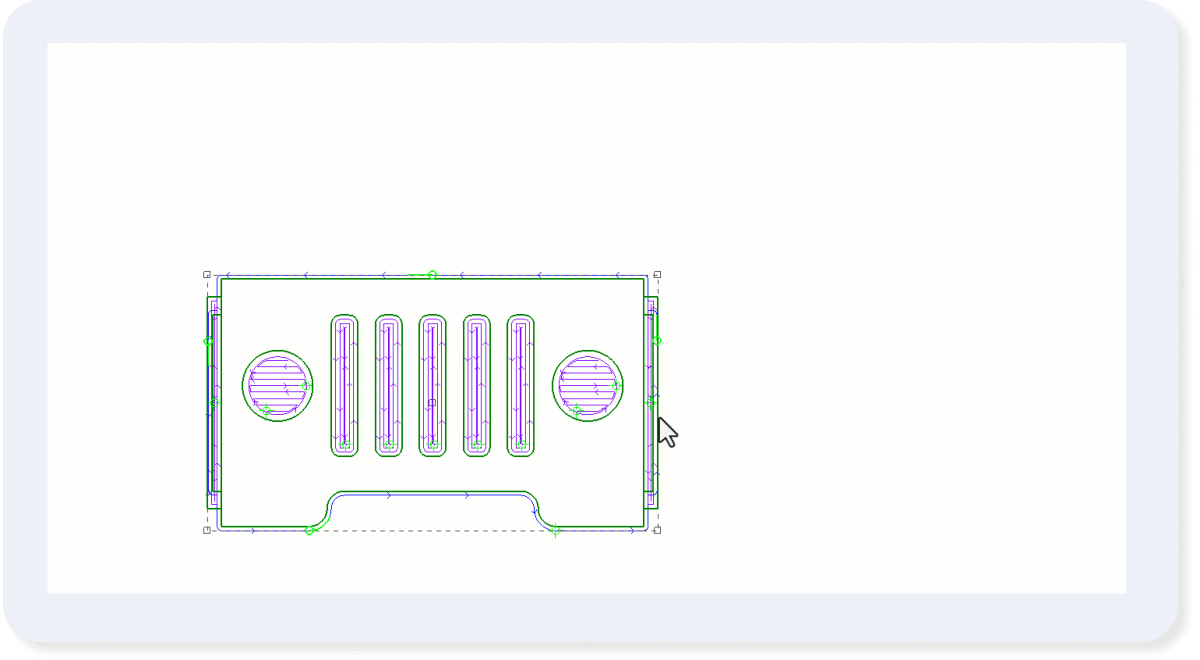
Templates
Accelerate toolpath creation with templates. Ibex CNC software supports the importing of templates for ease of use.
- Save your commonly used strategies to templates. Apply them to geometry with a single click.
- Templates are easy to access in the template flyout menu without leaving the drawing.
