CNC Design Software
Built for the Way You Work
CNC design software can often be complicated and difficult to use. Ibex’s design tools are built to feel natural, so whether you’re sketching freely or drawing with exact measurements, Ibex lets you design with confidence.
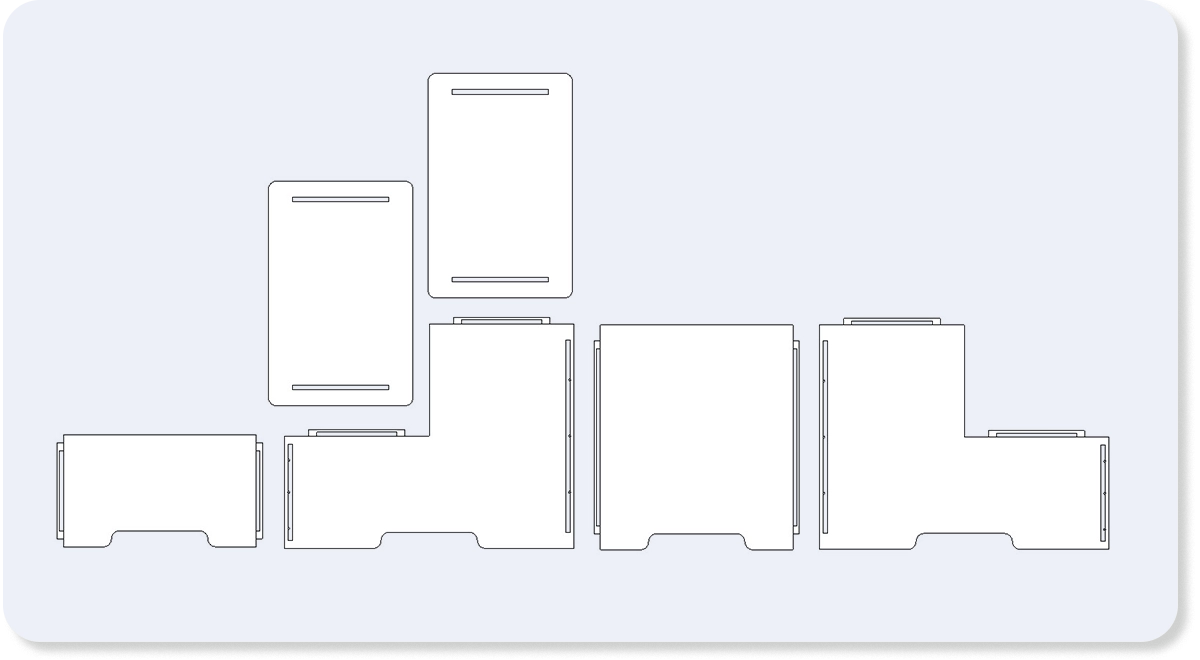

Balance Precision with Interactive CNC Drawing tools
Precision and flexibility shouldn’t be at odds. Ibex CNC design software lets you seamlessly switch between exact coordinate inputs and interactive drawing so you can design with confidence.
Graphic Tools That Feel Right
- Make your designs stand out using Ibex’s CNC design tools.
- Polyline and polycurve tools that behave like common graphic design tools, feeling natural right out of the gate.
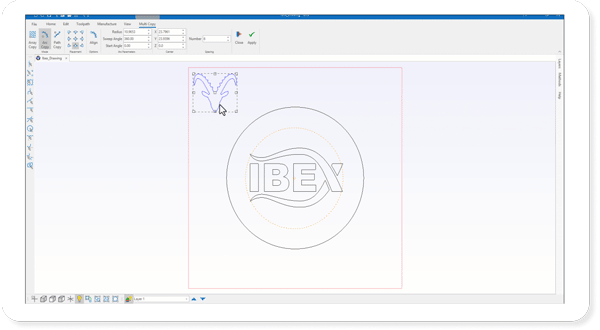
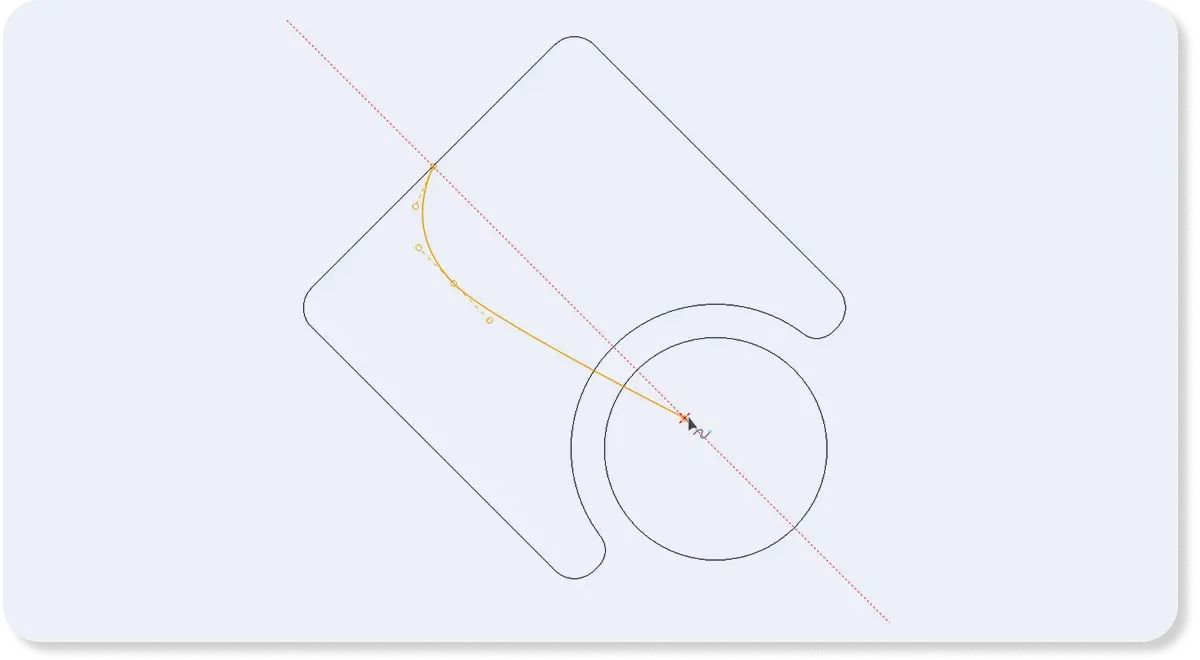
Snaps and Guidelines
- Need pinpoint accuracy? Snaps let you lock onto grids, contours, and guidelines.
- Want to freehand it? Turn them off and sketch without restriction.
Elevate With Advanced CNC Design Tools
- Welding tools, including the Jigsaw welder to create unique shapes from simple geometry
- Distort Tools to bend and warp geometry
- Array and Path Copy for quickly creating patterns
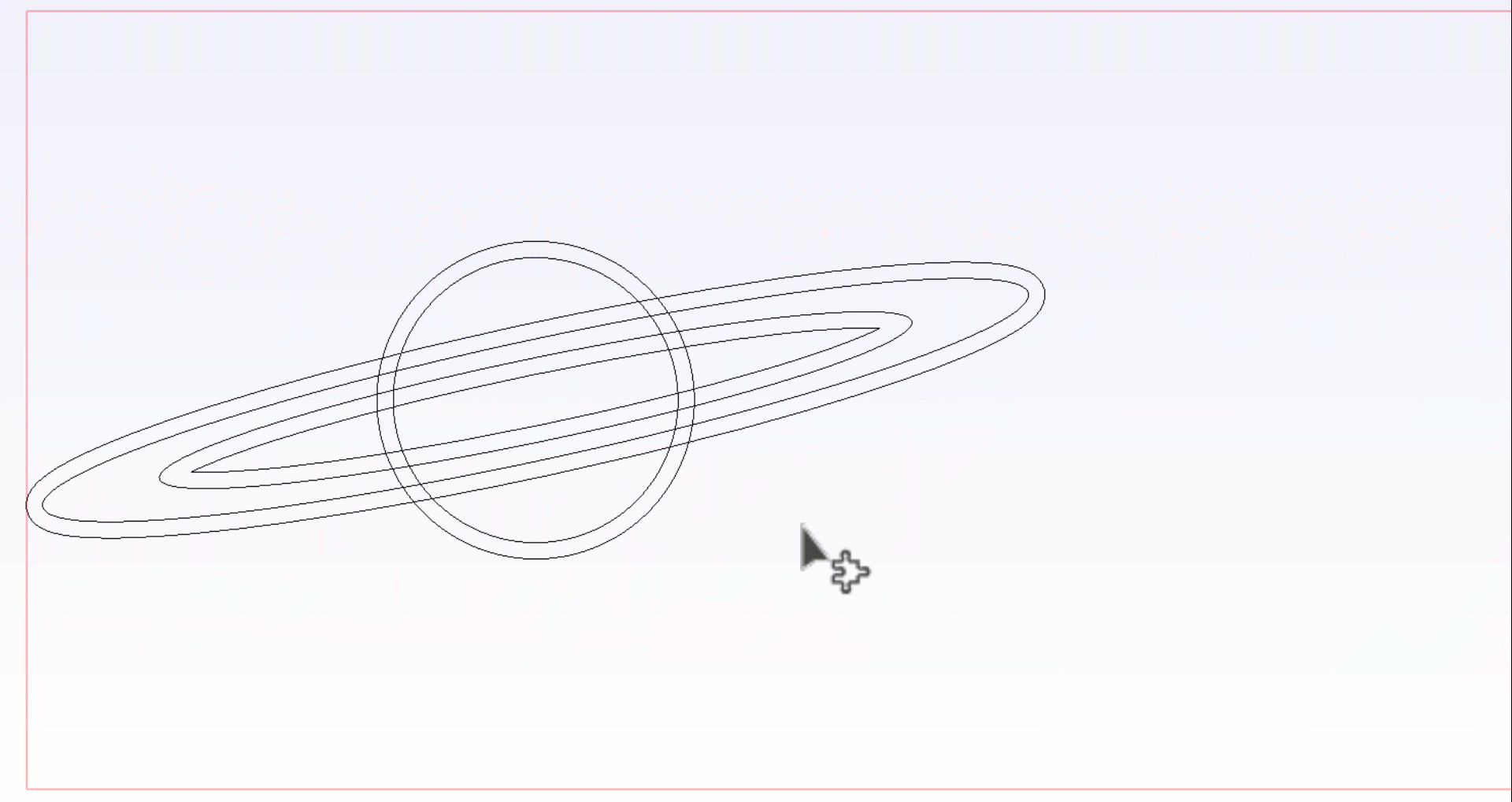

Import External Designs
- Integrate IBEX seamlessly into your existing workflow
- Ibex supports importing several file types from other design programs including DXF, DWG, PDF, SVG, and ROU
Keep Organized
Ibex CNC design software helps keep your drawings organized so you stay focused on creating—not hunting for lost elements.
- Layers – Separate elements for easy editing and toolpath creation. Work one layer at a time or view them all at once.
- Drawing Tabs – Quickly switch between multiple projects with a tabbed layout.
